









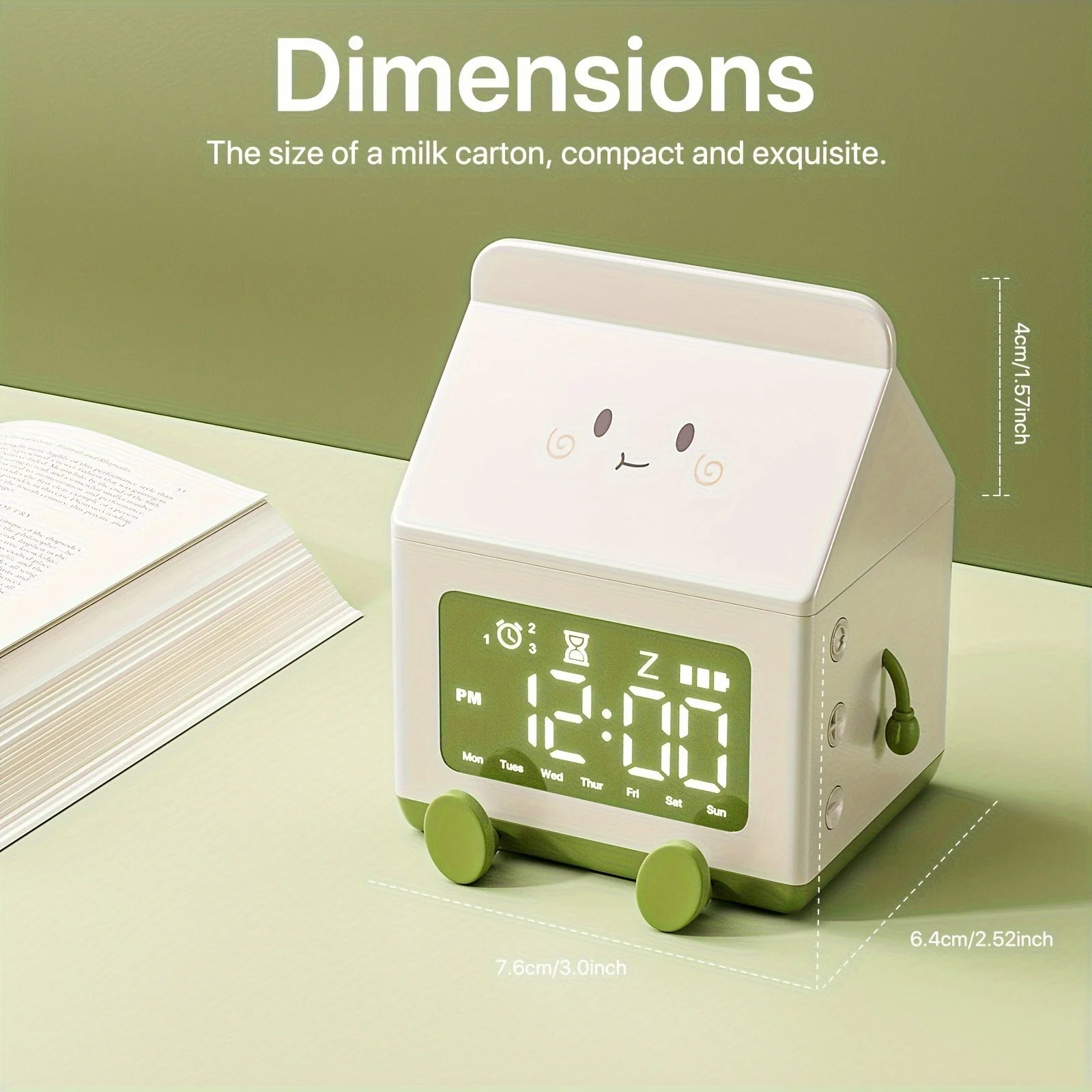
Intelligent Multi-functional Milk box Alarm Clock
Express Delivery for Metro City: 3-4 Days
Rest of India: 7-9 Days, (*Working Days)
on Orders Above Rs.500
🔥 Hurry up! Sale ends in:
Wake Up with a Smile!
Introducing the Milk Box Smart LED Alarm Clock, the cutest way to start your day! Perfect for all ages, this charming clock blends functionality with delightful design.
Key Features:
- Adorable Milk Box Design: Adds a cute, playful vibe to any room.
- Smart Alarm: Ensures you wake up on time, every time.
- Multi-functional: Displays time, date, and temperature at a glance.
- Night Light: Soft, ambient light for nighttime visibility.
- Customizable Alarms: Set multiple alarms for different routines.
- Snooze Function: Extra minutes of sleep when you need it.
- Compact & Lightweight: Easy to place on any bedside table or desk.
- Eco-friendly: Energy-efficient and made with safe materials.
Size: 7.7cm x 7.5cm x 9.5cm
Color & Design: Pink, Brown, Green
Material: ABS + PC + Silica Gel
Package Contains: 1 x Alarm Clock
1 x USB Cable
Clock Setup and Features Overview
1. Product Activation
- Connect to Power: Use a DC5V 3C certified power supply to activate the product.
- Note: Activation is only needed after the first shutdown. Once activated, it remains active until the next shutdown.
2. Time Settings
- Enter Time Setting Mode: Long press the "Set" button for 2 seconds.
-
Set Year:
- Screen displays the year (e.g., 2023).
- Adjust using the "+" and "-" buttons.
-
Set Hour:
- Short press the "Set" button to move to hour setting.
- Adjust using the "+" and "-" buttons.
-
Set Minutes:
- Short press the "Set" button to move to minute setting.
- Adjust using the "+" and "-" buttons.
- Confirm Settings: Short press the "Set" button to confirm.
3. Alarm Settings
- Enter Alarm Setting Mode: Short press the "Set" button until the alarm time appears.
-
Set Alarm Hour:
- Adjust using the "+" and "-" buttons.
-
Set Alarm Minutes:
- Short press the "Set" button to move to minute setting.
- Adjust using the "+" and "-" buttons.
-
Set Alarm Days:
- Short press to enter day setting mode.
- Adjust using the "+" and "-" buttons to select days (e.g., 1-5 for Mon-Fri, 1-6 for Mon-Sat, 1-7 for Daily).
- Set Second and Third Alarms: Repeat the above steps for AL2 and AL3.
4. Alarm Clock On/Off
- Toggle Alarm: Short press the "Up" button when in alarm setting mode to turn the alarm on/off.
- Indicator: When alarms are active, their respective indicators will light up.
5. Snooze Mode
- Activate Snooze: When the alarm rings, press any key to snooze.
- Snooze Indicator: The snooze indicator (Z) will flash.
- Automatic Stop: The alarm will stop automatically after the snooze duration.
6. Countdown Settings
- Enter Countdown Mode: Short press the "Set" button until the countdown timer appears.
-
Set Duration:
- Default is 30 minutes.
- Adjust duration (1-60 minutes) using the "+" and "-" buttons.
- Start Countdown: Short press the "Set" button to start.
- Pause/Resume: Press "Set" to pause, press again to resume.
- Exit Countdown: Long press the "Set" button.
7. Ringtone Selection
- Enter Ringtone Setting: Short press the "Set" button until ringtone options appear.
- Select Ringtone: Choose BP1, BP2, or BP3 using the "+" and "-" buttons.
- Key Tone On/Off: Long press to toggle button sounds.
8. Display Screen Brightness Adjustment
- Enter Brightness Setting: Short press the "Set" button until brightness options appear.
- Adjust Brightness: Use the "+" and "-" buttons to choose between Low (LED1), Medium (LED2), or High (LED3).
Note: 1. Press any key to exit settings or snooze mode early.
2. For detailed instructions, refer to the user manual.
Frequently Asked Questions (FAQs)
- What is the delivery time?
Standard Delivery for Metro City: 4-7 Days, Express Delivery for Metro City: 3-4 Days, Rest of India: 7-9 Days (*Working Days) Due to Festical Sesssion Order Will be Shipped After Diwali, i.e. 04-Nov
- What is the return and refund policy?
We offer a replacement policy. If your item is defective or faulty upon delivery, we will replace it free of cost.
- Are there any shipping charges?
Shipping is free for orders above Rs.500. For orders below, a nominal charge of Rs.49 applies. Express shipping charges vary based on order size and will be displayed during checkout. Please note, charges are subject to availability.
- Do you have a physical walk-in store?
We operate exclusively as an online store and provide delivery all over India through trusted couriers like Delhivery, Bluedart, and Amazon Ship to ensure timely delivery.
- Do you offer any reseller program or discounts?
Currently, we do not have a reseller program. However, after completing 4-5 orders with us, please feel free to contact us for further assistance.
- How can I cancel my order?
You can cancel your order either immediately after placing it or before it is dispatched. Once dispatched, cancellation is not possible. For assistance, please contact our customer care via WhatsApp at 9322990002 or email us at hello@giftoo.in.
- Customization is offered for select products. Look for the "Print Your Name" option on the product page to see which items qualify.
- We offer customization for certain products, with design and style handled by our dedicated team.
- Please note that only text can be printed due to the nature of laser printing, which produces colors based on surface and laser reaction. Common colors include white, grey, silver, gold, and black.
- Kindly be informed that customized products are not eligible for return or refund.























